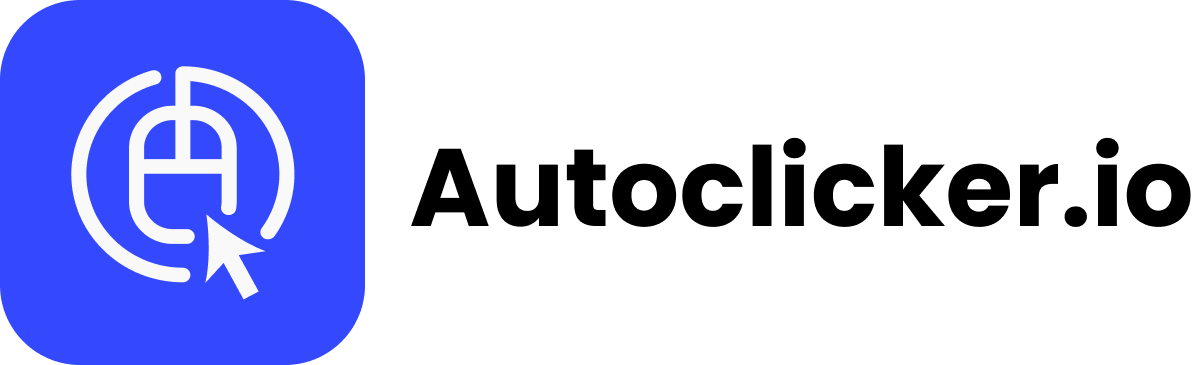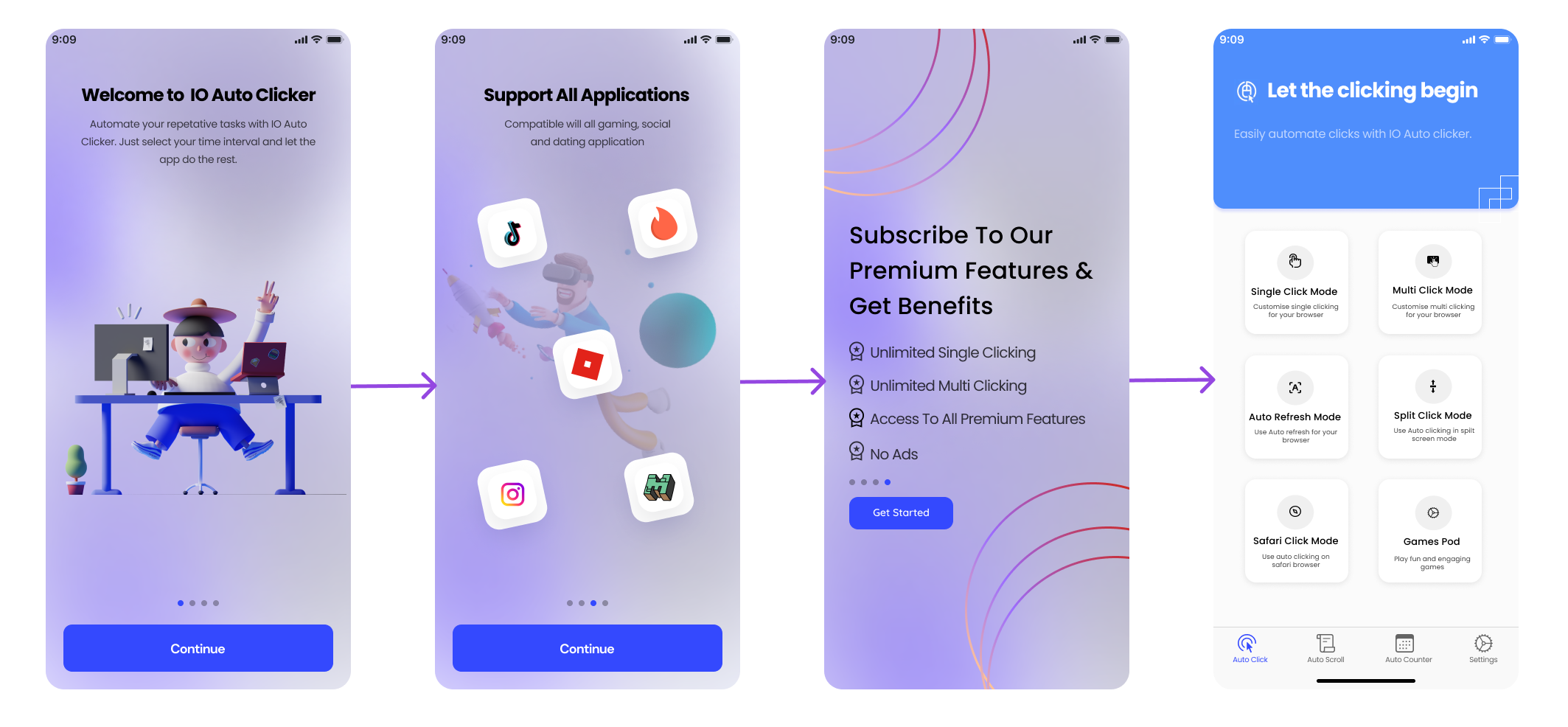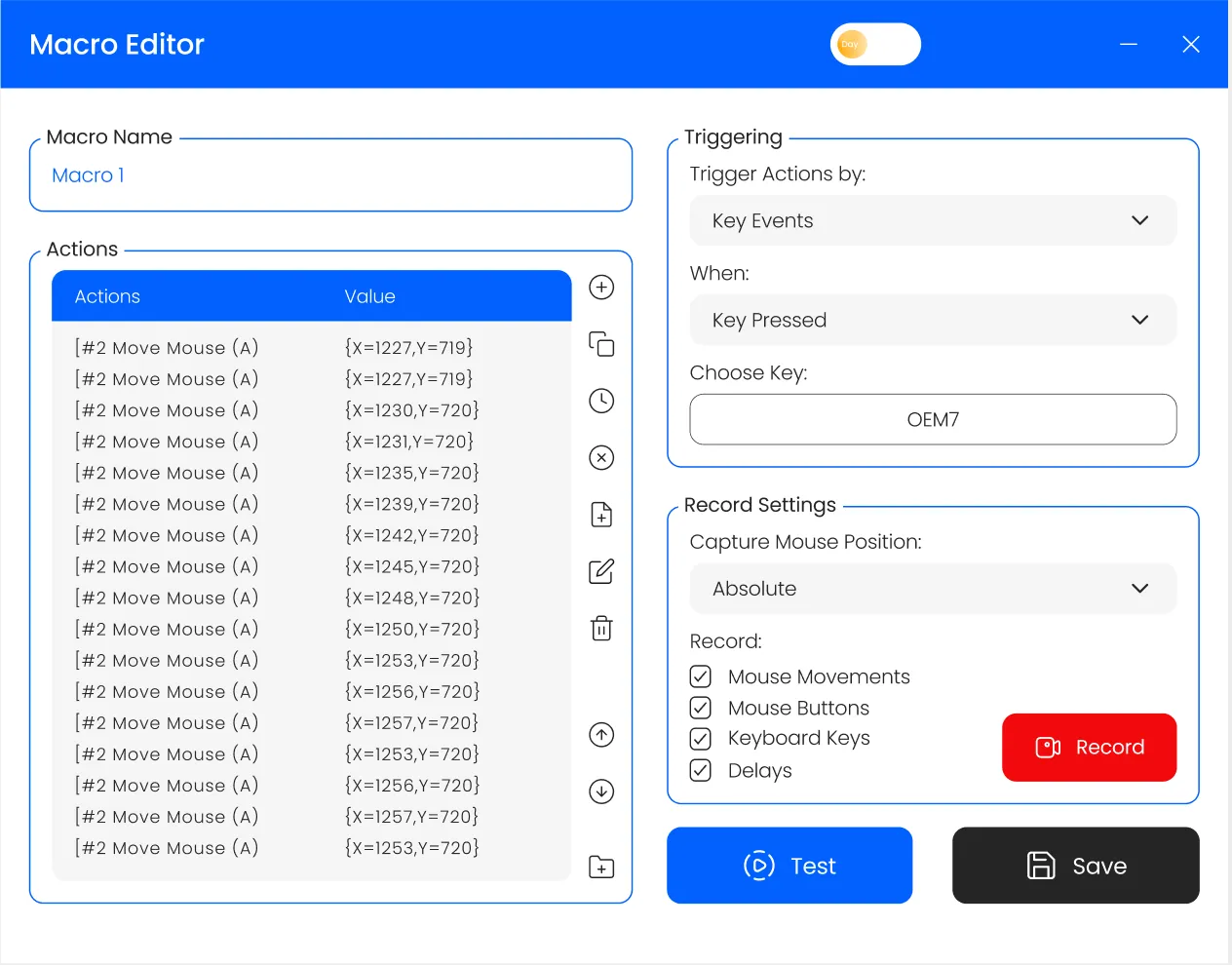If you’re an avid gamer, you know how important it is to be efficient in your gaming strategy. Repetitive tasks, such as clicking repeatedly to earn in-game currency can be time-consuming and tedious. That’s where an auto clicker comes into the picture to streamline the gameplay.
Our in-house team of gaming experts has conducted rigorous testing to give you the best Auto Clicker applications that can assist you in your gameplay. We put each of these software through its paces, examining key features, and drawbacks, and ranked them accordingly.

Best Auto Clicker for Games
1. IO Auto Clicker
IO auto clicker stands out in the market due to its virus-free and safe download, making it a reliable tool for automating mouse clicks. One of the key features of our program is the ability to adjust the click interval. This controls the time elapsed between two consecutive clicks.
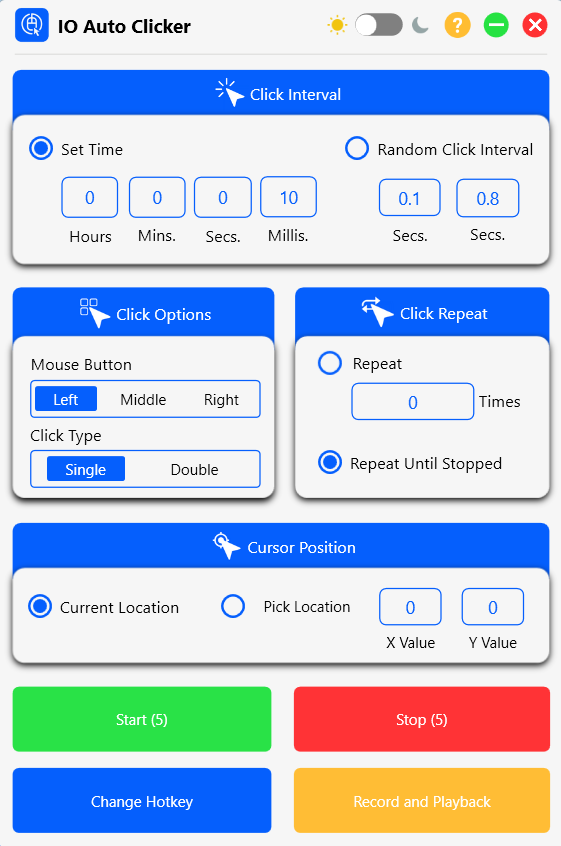
Users can set this interval to be fast or slow based on their requirements, with time divisions into hours, minutes, seconds, and milliseconds.
Users can also choose between left-click or right-click, and single, double, or triple clicks. These options make it a versatile tool for various applications.
Features:
- Recording clicks and keystrokes.
- Hotkey selection
- Continuous automation of mouse clicks on any screen location
- Ideal for gamers to achieve goals and win games like Minecraft and Roblox
- Fast clicks for faster punches and sword swings in games
- Faster mouse clicking
- Useful for data entry tasks such as form filling and data cross-checking
- 100% safe and free auto clicker software
Another noteworthy feature is the ability to record and playback a sequence of clicks. This can be useful for games and other incremental applications.
Users can save up to 100 clicks in numerical order and play them out the same way repeatedly. The program also offers the option to set target points on the screen where the clicker will click.
Users can customize their hotkeys to start and stop the program. With this best autoclicker program, users can automate tasks such as data entry, online forms, and repetitive clicking in games. It is available across platforms i.e. Mac, Windows, Chromebook, Android, and IOS, making it the ideal choice for gamers.
2. GS Auto Clicker
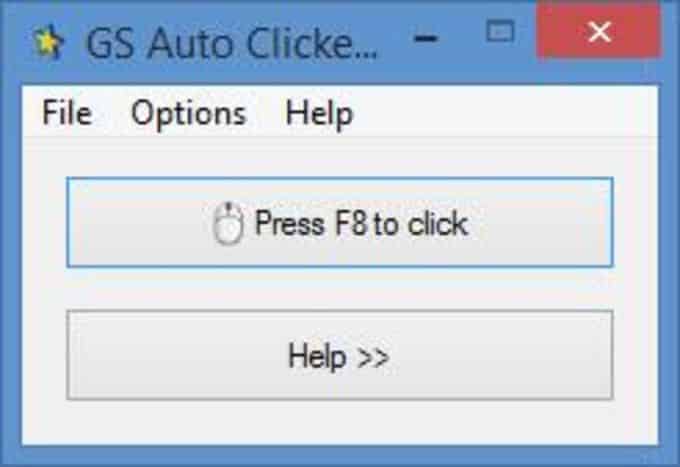
GS Auto Clicker is a free task automation software that saves you from the hassle of repeatedly clicking on the screen. It is often used in the gaming genre ‘idlers’.
It is perfect for tasks that require you to tap a character or perform a specific task thousands of times, minimizing bodily wear and tear.
Features:
- Programming mouse click patterns
- Hotkey customization
- Keyword insertion
- Repeating phrases
- Recording full mouse click patterns
- Repeat full input with hotkey
- Expanded capacity for sequence management
Apart from mouse-clicking automation, GS AutoClicker offers additional features. Some of them are macro creation and screen recording.
It is easy to use, free of harmful codes, and doesn’t display disruptive ads or subscription requests. However, it has limited functionality and aims to target a particular problem area for Windows users.
3. MurGaa Auto Clicker
Murgaa is a versatile tool that can perform various functions on your computer with ease. It saves you from the tedious task of clicking repeatedly, making it ideal for gaming and official purposes.
The software’s ability to perform different keyboard and computer keys allows you to operate your computer at a higher level.
Features:
- Left-click functionality
- Right-click functionality
- Middle-click functionality
- Mouse-up button (left and right) functionality
- Mouse down button (left and right) functionality
- Save cursor location feature
- Single-click functionality
- Double-click functionality
- 4th and 5th mouse button click functionality
- Mouse movement functionality
- Cursor direction variation feature
Gaming has become a vast world of entertainment and creativity, and auto clickers like Murgaa have raised the competition to a new level.
Murgaa is mostly used by gamers who need to click continuously. This improves their gaming experience and provides them with an edge over their competition.
4. OP Auto Clicker
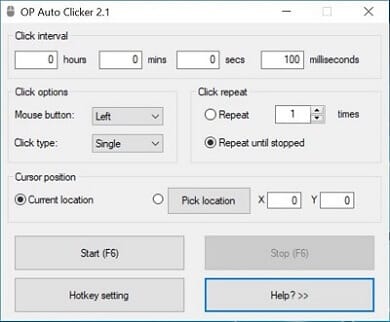
OP Auto Clicker 3.0 is a user-friendly clicker program that has a straightforward interface. This software has two methods of clicking. You can either click on the screen where you left your cursor last, or you can specify a particular location for repeating the clicks.
There are two types of clicking options – you can either set a specific number of clicks or allow it to click infinitely until you manually stop it.
It is recommended to give a time interval between clicks. The clicker also has the option to configure your mouse clicks i.e. left, right or middle.
Features:
- Choose to click at a fixed location or follow your cursor
- Set the number of clicks
- Select the mouse button to use (left, right, or middle)
- Single, double, or triple-clicking option
- Virus-free software
- Hotkey customization
- Settings are saved automatically
- Portable version available
- Free and open-source software
- Clean user interface
- Low CPU usage
- No ads or malware included
Primarily, OP is used for gaming. Some popular ones are cookie clicker, clicker heroes, realm grinder, and even Minecraft. This auto clicker is available on Windows and can be downloaded easily.
Once the program is running, users can sit back and relax since the application will continue to perform clicks indefinitely. In short, it is an excellent tool for simulating mouse clicks on a computer.
5. Perfect Automation
This is a free auto clicker software that helps gamers save time and prevent the hassle of continuously clicking. It is equipped with modern features such as a powerful script editor, scheduler, and launcher. It provides everything a player needs for high-level clicking with ease and convenience.
Its clean and simple user interface allows for easy use, with a single icon in the taskbar. The software also offers work automation features that help increase productivity and save money.
As a launcher, script editor, and mouse and keyboard recorder, it is the best auto clicker for Roblox games that require high levels of clicking.
Features:
- Clicking process scheduling
- Keyboard activity record
- Scripts editing
- Mouse activity record
- Hotkey launching
Perfect Automation offers flexibility and strength through its combination of operations. It is best for those gamers who want their operations to be automated on their PCs. By simply highlighting the sequence in which commands are to be executed, automation can be achieved.
6. PTFB Pro
PTFB Pro is an advanced clicker application designed to keep users’ workflows uninterrupted and productive. Its automation capabilities eliminate the need for manual clicks and automate workflow operations. This helps in reducing unnecessary clicks.
Unlike other basic auto clickers, PTFB Pro offers powerful features. These include software automation, a macro recorder, software testing, and a tiny footprint. These make it an essential tool for professionals using automation to boost productivity.
Features:
- Automate repetitive tasks and workflows
- Keep critical programs running continuously
- Auto-respond to prompts and info requests
- Restart unresponsive programs automatically
- Prevent programs from running during specified times
- Restore preferences and window state automatically
- Restart programs consuming excessive processing power
- Feature-packed for professional environments
- Lightweight and easy to use
PTFB Pro is a paid software and offers a free 30-day trial. The software can be downloaded from the official website, and the pricing starts at $39.99 for a single license. The software also offers value packs that include five, ten, and twenty licenses at discounted rates.
7. Speed Auto Clicker
Speed Auto Mouse Clicker is a versatile tool that provides all the necessary features to enable the fastest mouse clicks. The software offers a mode change between toggle & hold and a free selectable activation key.
This makes it perfect for a relaxed gaming session. It works with games like Minecraft, Adventure Capitalist, Skyrim, Cookie Clickers, World of Warcraft, and ARK: Survival Evolved. The software can be used for any game or automation. Its area hold mode allows users to change the current window while the fast clicker continues to work.
Features:
- Anti-detection by third-party software
- Activation mode: Switch or Hold
- Click limitation up to a specific number
- Customizable hotkeys to start the application
- Adjustable click rate per second
It also has a click rate limitation feature, which enables users to decide how many clicks they want the free AutoClicker to make per second. It includes a click number limitation feature. This feature automatically stops the auto-mouse clicker when the desired number of clicks is reached.
Speed auto clicker is highly efficient and scales with your hardware for maximum click speed. It works seamlessly on windows problems. All your settings are automatically saved, ensuring that you can always pick up from where you left off.
8. Auto Mouse Click
With this awesome and free auto clicker, you can put rest to your fingers and wrist as the clicker will do the job efficiently. You can specify the locations and can choose the number of clicks.
Also, specify a sequence of clicks if you want to click on different locations. The interface is not so user-friendly and there are a lot of advanced settings in this auto clicker so you might take some time to figure it all out.
9. Auto Click Typer
Another advanced auto clicker is the Auto Click Typer that not only is an auto mouse clicker but also automates keyboard clicks. You can specify the actions and the clicker will record it all in the log file.
You can choose the number of times you want to repeat each action and the time delay between the two actions. It comes in handy when you are playing a game that requires changing the click positions like building a farm or apartment. Do the actions once and the clicker will record them to perform later.
10. Free Mouse Clicker
A CPU friendly auto mouse clicker that lets you specify the mouse action like the click type and single click or double click. Choose the click time interval and take your cursor to the game screen where you want to use it.
Click the hotkey button on your keyboard and then clicking will begin. You can stop the clicker by pressing the hotkey again. There are not many customizations available in this clicker and that is why it is good for beginners to simply auto click on a single point in their game to reach the next level.
Why Use Auto-Clickers in Gaming?
Auto-clickers can automate repetitive tasks. This includes clicking to earn in-game currency or leveling up, both of which save players time and effort.
This allows players to focus on other aspects of the game that require more strategy or skill. They can be useful for players with medical conditions that make clicking for extended periods difficult. By automating clicking tasks, players can continue to enjoy games without discomfort.
Not to mention, auto-clickers can help ensure that players perform repetitive tasks accurately. This can be especially important in games where timing or precision is crucial.
Many auto-clickers also offer customizable settings, such as the number of clicks per second or the length of the click interval. This lets players tailor the auto-clicker to their specific needs and preferences.
And of course, there are always players who simply enjoy using auto-clickers. For them, it’s a way to experiment with game mechanics or push the limits of what is possible in the game. They can add an element of excitement or challenge to gameplay, making it more engaging and enjoyable.
What Features and Settings to Look For in the best AutoClickers for Gaming?
Auto-clickers can provide gamers with an edge in certain games, allowing them to perform repetitive tasks or actions with ease. However, with so many auto-clickers available, it can be difficult to know which one to choose.
In this section, we’ll take a closer look at some of the key features and settings that we considered while selecting these applications. By understanding these features, you can select a software that is tailored to your gaming needs and preferences.
- Clicking options: Look for an auto-clicker that allows you to customize. This can include the number of clicks per second, the duration of each click, or the click interval. This can help you fine-tune the auto-clicker to your specific needs and preferences.
- Mouse movement: Some auto-clickers allow you to customize mouse movement along with clicking. This can be useful for games that require you to move the mouse cursor while clicking.
- Hotkeys: Consider an auto-clicker that allows you to assign hotkeys. This will be crucial to start and stop clicking, as well as adjust clicking settings on-the-fly. This can help you quickly activate or deactivate the auto-clicker as needed.
- Compatibility: Make sure the auto-clicker is compatible with the game you’re playing. Some auto-clickers may not work with certain games. They might also require additional configuration to function properly.
- Ease-of-use: Look for an auto-clicker with a user-friendly interface and clear instructions. The tool should be easy to use, even for beginners.
- Customizability: Consider an auto-clicker that offers customizable settings. This includes the ability to save and load different configurations. This can allow you to easily switch between different clicking modes or settings for different games or tasks.
- Security: Make sure the auto-clicker you choose is safe and free of malware or viruses. Download the tool from a reputable source and run a virus scan before installing it on your system.
- Support: Consider an auto-clicker that offers good customer support, in case you run into any issues or need help configuring the tool.
By considering these factors, you can choose an auto-clicker that provides a positive gaming experience.
Frequently Asked Questions (FAQs)
Q1. What is the best auto clicker for gamers?
Ans. IO Auto Clicker, GS Auto Clicker, and Fast Mouse Clicker are some of the preferred clickers for gaming.
Q2. What’s the safest auto clicker?
Ans. When it comes to safety, it is important to download the application from trusted sources and to use antivirus software to scan them. Some clicker programs that are generally considered safe include Auto Mouse Click and IO Auto Clicker.
Q3. What auto clicker has a virus?
Ans. It is not appropriate to single out a specific software and accuse it of having a virus as safety can vary depending on the version, source, and installation method. However, it’s important to be cautious when downloading such software from untrusted sources. They may contain viruses, malware, or other harmful software that can damage your computer or compromise your security. Always use reliable antivirus software to scan any downloaded files before installing them.
Q4. Is there a real auto clicker?
Ans. Yes, there are many real auto clicker programs available for download. Auto clickers are software programs that can simulate mouse clicks and keystrokes. This allows users to automate repetitive tasks.
Q5. What is the best PC AutoClicker?
Ans. Some of the best auto clickers for PC include GS Auto Clicker, Fast Mouse Clicker, and IO Auto Clicker.
The Bottom Line
Autoclickers are incredibly useful tools. For gamers, data entry workers, or anyone looking to automate repetitive mouse-clicking tasks, autoclickers can be a life savior. With a wide range of customizable features available, you can easily set up an auto clicker to suit your specific needs.
Out of all the discussed above, we highly recommend choosing a program according to your requirements. Look for software that is completely free and safe to use. Moreover, it should be user-friendly even for those who are not tech-savvy.
The IO Auto Clicker is an excellent choice if you want to automate mouse-clicking tasks and increase your productivity. So why not give it a try and see how it can simplify your work or gaming experience?

I love playing incremental games and creating tools & software. Connecting both my passions, I wrote down the code for Auto clicker and published it for free for you all on autoclicker.io, feel free to reach out to me on [email protected] to suggest new features and suggestions.