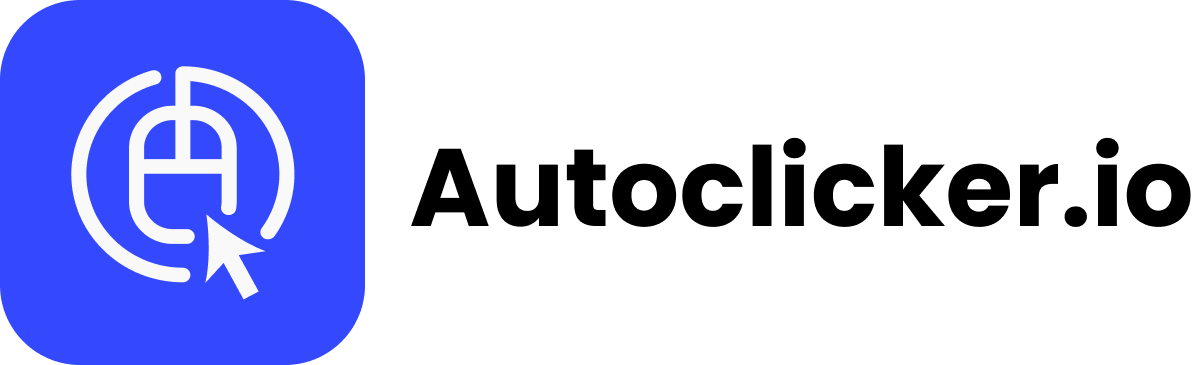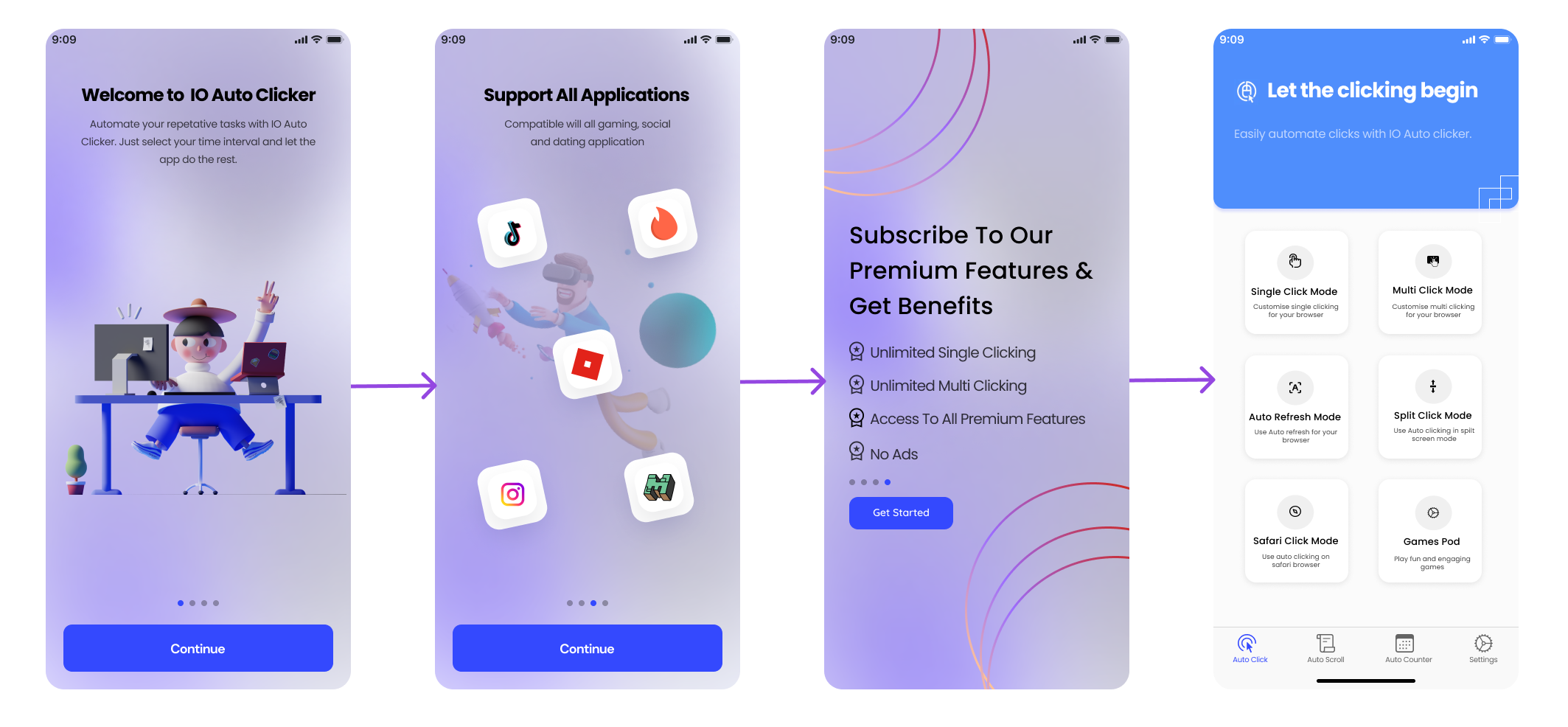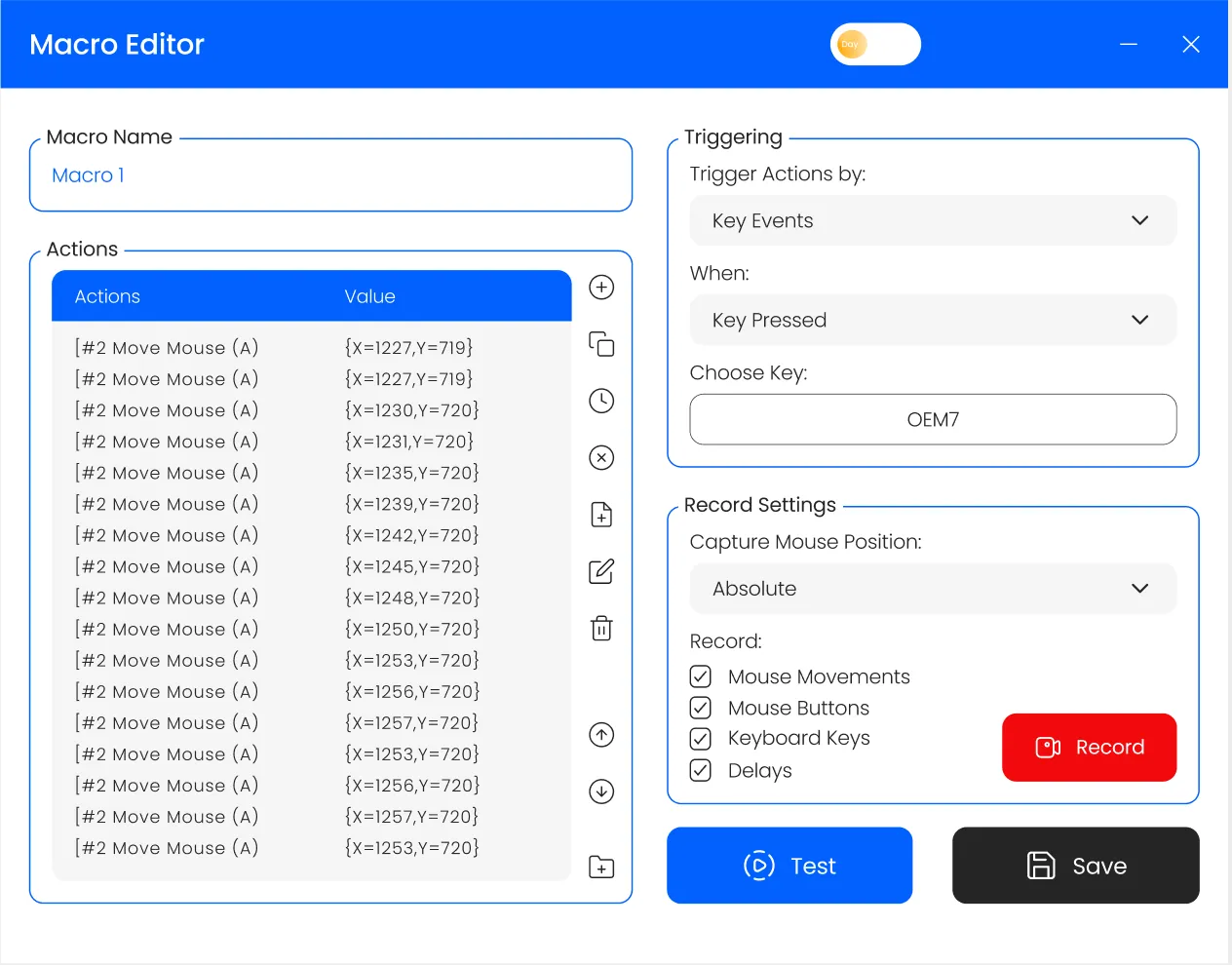Runescape auto clicker?
Is there anything like exist using which you can automate clicks in Runescape?
Yes, there are auto clicker applications for clicker games Minecraft, Roblox, and Runescape too. Read our guide for autoclicker download and play Runescape like a pro.
About Runscape Game
RuneScape developed and published by Jagex is a multiplayer online role-playing game full of a fantasy world. The game was initially released in 2001 and till now has the largest number of users with over 200 million accounts created, making this game a world record holder for the largest and most updated free multiplayer online role-playing game.
From traveling through different kingdoms and cities on foot and via ships, there’s a lot to explore in this game with multiple characters and an endless list of quests. The best thing about this game is that players can make their own choices and can do quests according to that rather than sticking to a particular storyline.
As the popularity of the game increased, RuneScape 2 was released and a huge updated version of RuneScape 3 was released in 2013. On one of the biggest gaming portals Steam, this game was launched in October 2020. Let’s see the minimum system requirements to run this online multiplayer game on Steam.

Minimum System Requirements
- Operating System: Windows Vista or higher
- Processor: Intel i3+/AMD @ 2.4+ GHz
- Memory: 4 GB RAM
- Storage: 8 GB available space
- Graphics: GeForce 400x, Intel HD 4x, AMD Radeon 7xxx +
- Network: Active Internet connection (To connect with Steam and for in-game purchases)
Gameplay
In the game, the players are first asked to customize their characters. The players are then given training in a mysterious area where the in-game tutorials are available that are enough to learn the basic skills. Players then have access to different tutors that will give them a brief idea about the exploration in the open world. According to the character that you choose and the cities that you visit, the tutor will let you know about your skills and how you can use them.
All the goals and objectives can be decided by the player as there are no specific storylines or plots that you need to follow. There are many quests that players can do or can engage in conversations with non-playable characters and monsters. Players can interact with each other by participating in mini-games or by trading items and chatting by adding friends. There are a total of 28 skills, 17 can be used freely and an additional 11, which enables you to do many activities like taking part in battles, interact with non-playable characters, and play with other players. While using different skills, you will earn experience points.
After earning enough experience points, the character will level up and there will be upgrades to various skills. After reaching the highest level in a skill, players can showcase their achievement by buying a cape. Some normal quests involving skills like fishing and woodcutting will let the players earn raw material which can then be used for other skills.
The resources earned by the players can be used to build buildings, make food, and do various stuff. You can also sell the resources in the market or to other players. Rest, you can move around in different towns, kill some non-playable characters, loot the houses, cook food, craft weapons, etc.
The main part of the game is engaging in semi-real-time combat quests. In this, you can defeat the monsters by clicking on them. Either the monster will die or you will have to retreat if you don’t fight effectively. You will see the combat level of yourself and of the enemy through which you can decide to fight the monsters.
There are some special abilities equipped with characters as well which can be used in the battles to give extra damage. Once the player dies, he will be respawned to a location of his choice with skills points but the earned items will be dropped to the location where he died. The player can visit the grave box in a specific time to get back all the dropped items. If late, the items will degrade to ground.
A player vs player combat feature is also available to play one on one in mini-games inside RuneScape. The battle is possible for players with similar combat levels. The winner of the battle collects all the rewards and dropped items. Apart from this, the players can interact with other players in chat and on the trade market.
Public chat, private chat, and clan chat – all is possible in this game. As for the other quests, the players need to find quests which are compatible according to their current level and skills. New quests are added from time to time, and completing all the quests will result in achievement medals.
One more feature in the game is alching as you can use high level alchemy to convert your not so useful items to gold by clicking on them. Throughout the game, you will earn a lot of items and it takes a lot of click to convert these into gold coins. Also, if you are engaging in a magical battle or shooting battle, you will need to click constantly on the monster till they die. Now, there’s something that you can do about the clicking part by automating it so that you remain idle or away from the screen while the auto clicker software takes care of converting your items to gold coins. Let’s see how to do it!
How to Use an Auto Clicker in RuneScape?
- Download and install any safe auto clicker of your choice. You can use with OP Auto Clicker, GS Auto Clicker, RSClient by Gary’s Hood, Fast Mouse Clicker, etc.
- Run the software and specify the different inputs for various options available.
- Enter the total number of clicks you want to make.
- Specify the time delay between two clicks. You can set it in milliseconds for a fast gold conversion rate.
- For the cursor location, you can leave the option to the current/dynamic position as you will have to move the mouse again and again.
- You can also choose the key type i.e. left mouse button, middle mouse button, or right mouse button. Also, specify a single click or double click as you want.
- Choose the hotkey that is not bound in the game for any action.
- Open the game and go to the high-level alchemy and place it on various items you want to convert. Press the hotkey and the mouse will start clicking automatically. You can drag the cursor to other positions as well. You can press the Stop button hotkey to stop the clicker. If you want to use it for shooting in battles, place the cursor on the monster enemies and press hotkey to start clicking.
So, that is how you easily use an auto clicker in this game to play efficiently and without causing pain to your fingers.
The game is pretty interesting and fantastic as it has everything to keep the players engaged. From amazing and lengthy quests to multiplayer mini battles, it is a free-to-play game that will definitely worth your time. With not many high-end graphics, the game will work smoothly on most laptops and PCs.
Happy gaming!

I love playing incremental games and creating tools & software. Connecting both my passions, I wrote down the code for Auto clicker and published it for free for you all on autoclicker.io, feel free to reach out to me on [email protected] to suggest new features and suggestions.