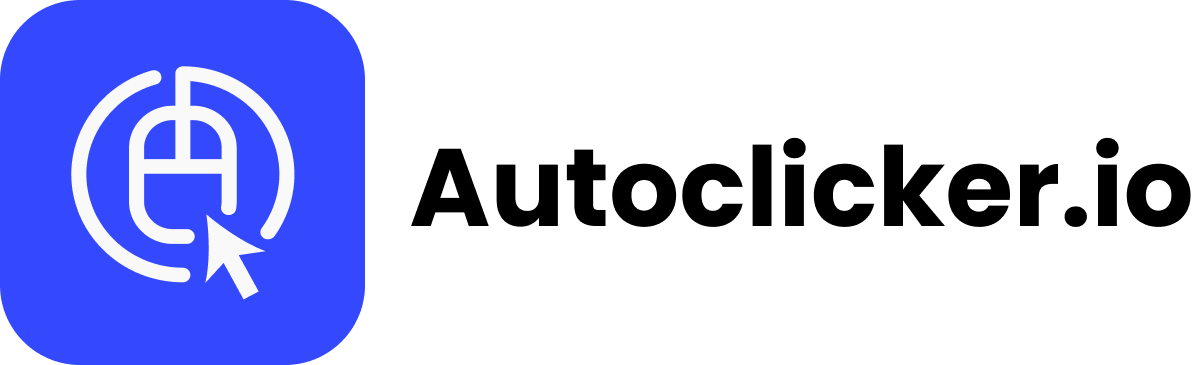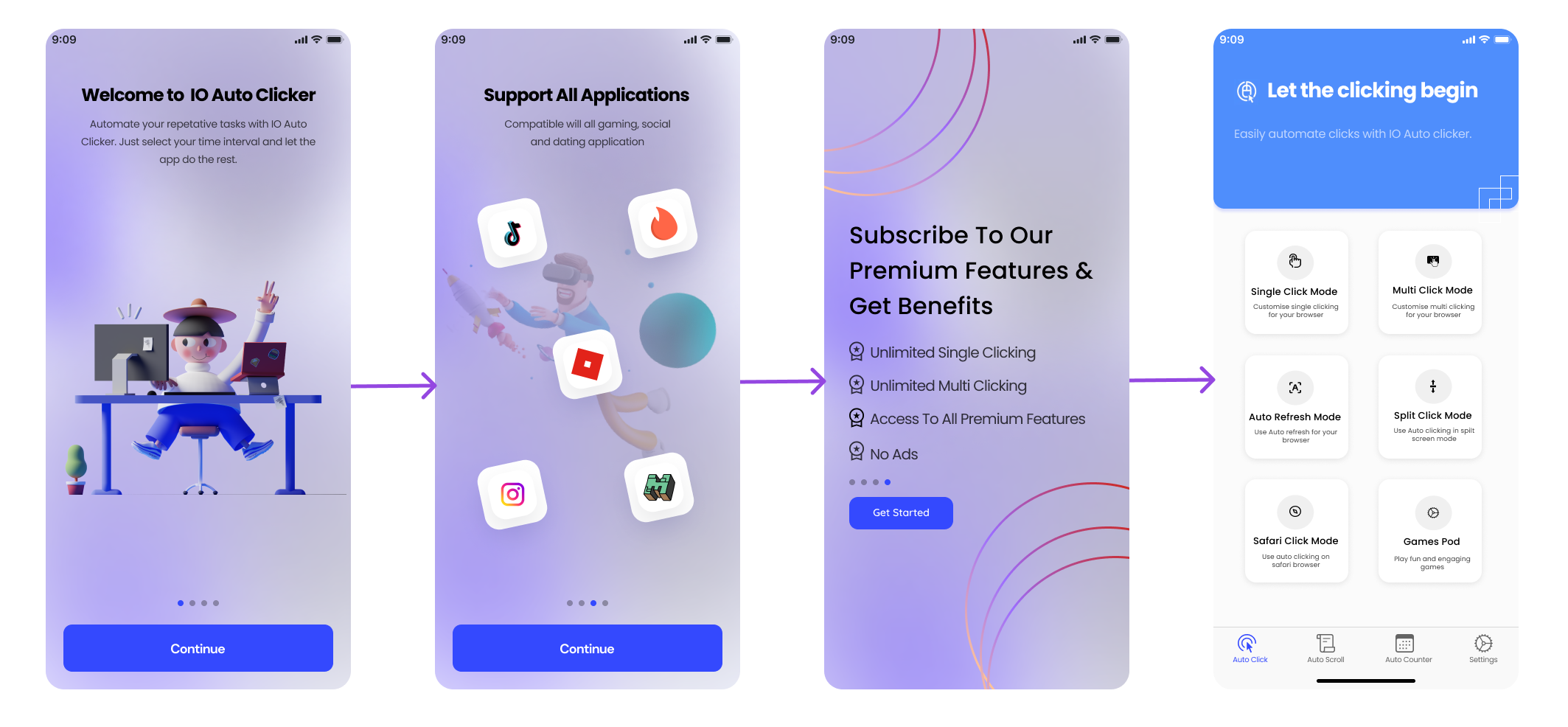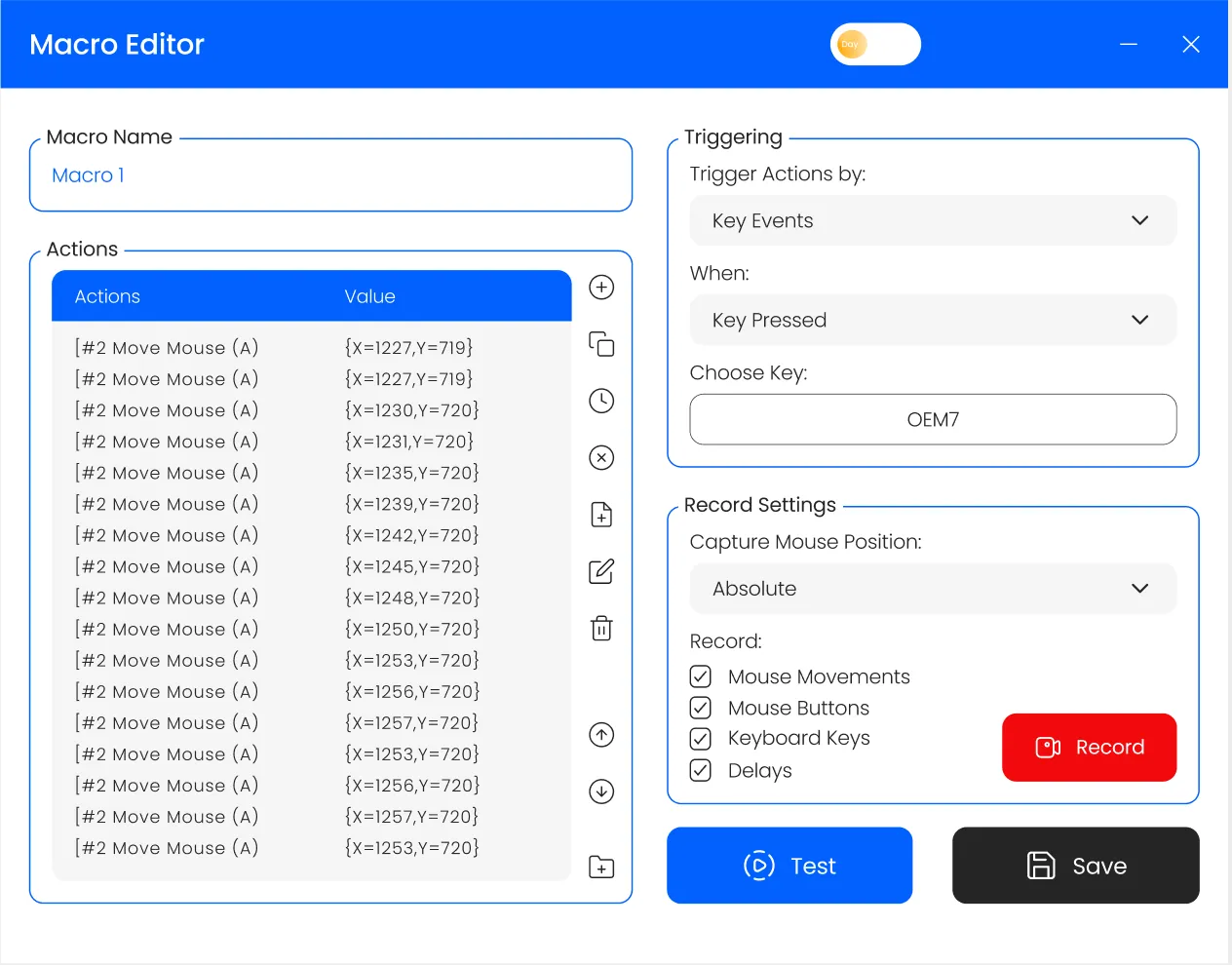In today’s world, video gaming has become an incredibly popular form of entertainment enjoyed by people of all ages.
With better tech and game design, the complexity of modern video games has increased significantly.
Naturally, the need for tools to streamline gameplay has become more important than ever before.
That’s where TG Macro comes in. It is a powerful gaming software designed to enhance your gaming experience. Its aim is to provide automated and customizable macros and scripting.
Understanding TG Macro
TGM Macro is a gaming software designed to enhance your gaming experience. It does so by automating repetitive tasks, streamlining gameplay, and customizing controls.
With TG Macro, you can create automated macros that execute a series of commands with a single keystroke. You can also record and replay complex actions, and customize controls. What’s more, you get to create scripts to perform advanced functions.
At its core, it is a tool that enables you to simplify gameplay and gain an edge over your opponents. By automating repetitive tasks, you can free up your time to focus on more important aspects of the game. With the ability to create custom macros and scripts, you can tailor your gaming experience to your preferences.
It is compatible with a wide range of games, from first-person shooters to MMOs and strategy games. This makes it a versatile tool for gamers of all levels.
How Does TGM Macro Work?
It allows you to record and playback a series of commands, actions, and keystrokes that you would typically perform manually. Once recorded, these actions can be assigned to a specific key or button, enabling you to execute the macro with a single keystroke or button press.
Need to perform a complex sequence of actions in a game, such as casting a spell, changing weapons, and activating a special ability?
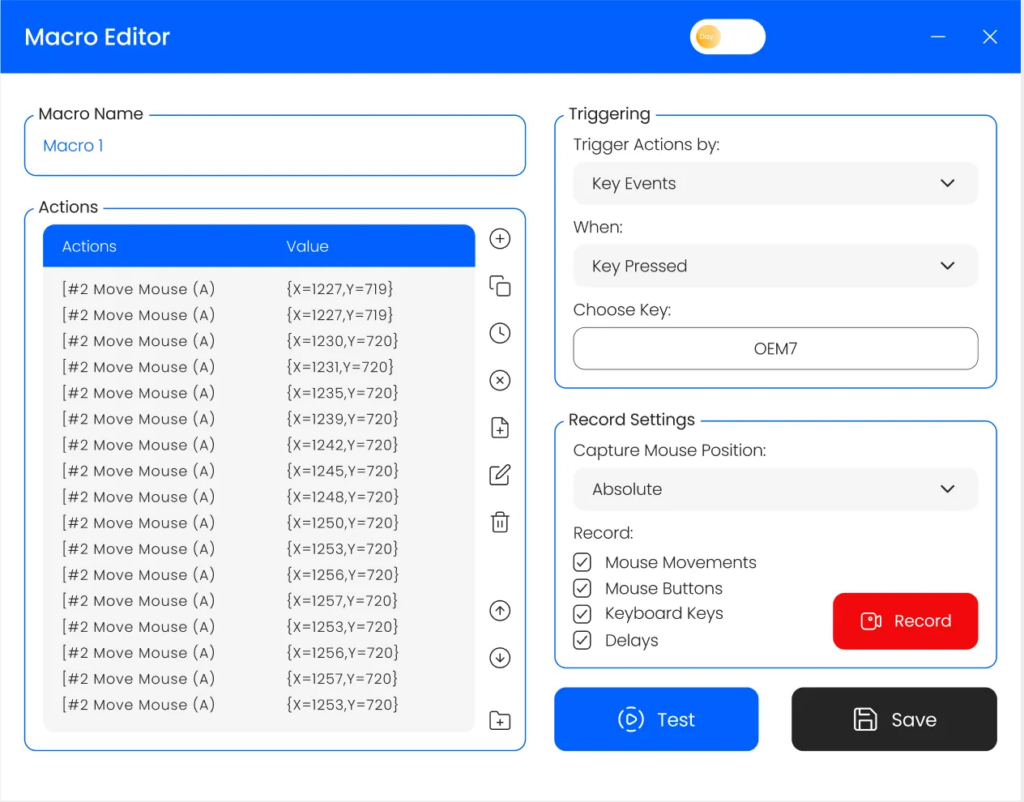
You can record these actions as a macro and assign it to a single key. Press that key and Macro Gamer will automatically execute the recorded sequence of actions. This enables you to perform them quickly and efficiently.
Overall, it works by simplifying gameplay and enabling you to perform actions quickly and efficiently. With this software, you can focus on the more important aspects of the game, such as strategy, tactics, and situational awareness.
Features of TGMacro
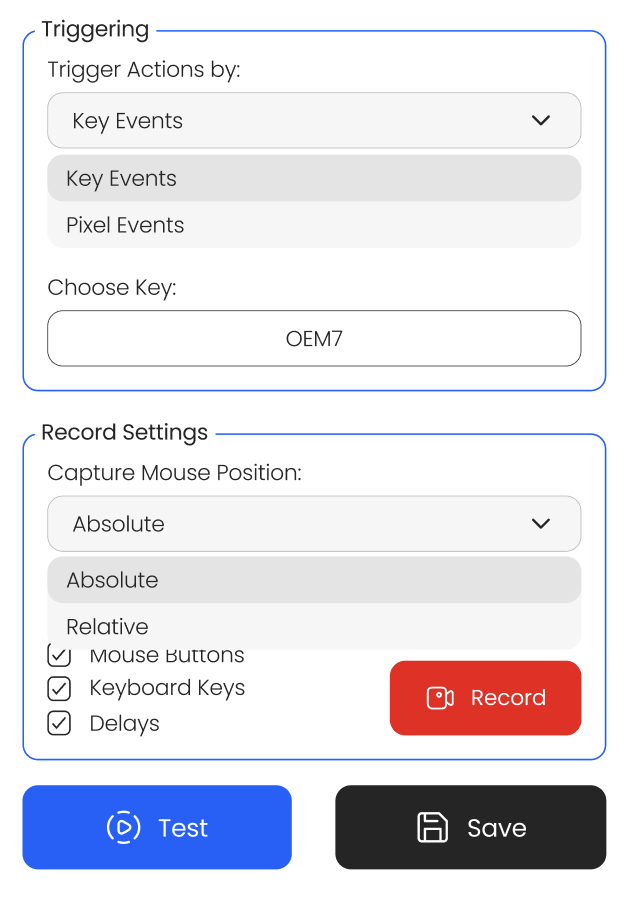
Now that we’ve covered what TG Macro is and how it works, let’s dive deeper into its key features. TG Macro provides a range of powerful tools that simplify gaming and enhance your gameplay experience.
- Record keyboard and mouse events
- Save and load all macros
- Trigger and loop different macros by the on-screen color switches
- No additional installation after the initial one
- Import all amc recoil scripts
- Trigger and loop different macros by keyboard or mouse key combinations
- Standalone application
- Automation for keyboard and mouse
- No Ads
- Open Source
All in all, TG Macro is a comprehensive tool that offers a wide range of features to improve your gameplay. Whether you’re a casual or serious gamer, TG Macro can help you take your gaming experience to the next level.
How to Download and Install TGM Macro in Your system?
Let’s move on to the real fun- setting up the TGM Macro software on your personal device. Before getting to the installation process, there is a checklist you need to go through. Make sure your device meets all the system requirements.
System Requirements
To ensure that you get the best performance from the latest version of TGM Macro, there are specific requirements that your PC must meet. These requirements can impact the output performance of TGMacro.
Here are the minimum system requirements:
- Operating System: Windows XP, Windows Vista, Windows 7, Windows 10, Windows 8.1, or Windows 11
- System Architecture: 86-Bit, 64-Bit, or 32-Bit
- RAM: 2 GB minimum, but we recommend 4 GB for optimal performance
- Drivers: None needed
- Storage: Minimum 100 MB of free space
- Active Internet Connection: Won’t be required
By ensuring that your PC meets these requirements, you can enjoy a smooth and uninterrupted experience.
Downloading TG Macro
To download the software, you can visit their website and click on the ‘Download’ button. The download link will take you to a page where you can choose the version of the tool that you want to download.
Once you’ve selected the appropriate version, click on the download button and wait for the download to complete.
Installing TGMacro
Installing TGM gaming macro is a simple and straightforward process. Downloaded the official version from the website? Now, follow these steps to install the software on your personal computer:
- Open the folder where the downloaded file was saved on your device.
- Tap on the TG Macro download file.
- Right-click on it.
- From the drop-down menu and select “Run as administrator” to run it directly.
- TGM gaming Macro won’t require any traditional installation process since it is a ready to use software.
How to Use TG Macro?
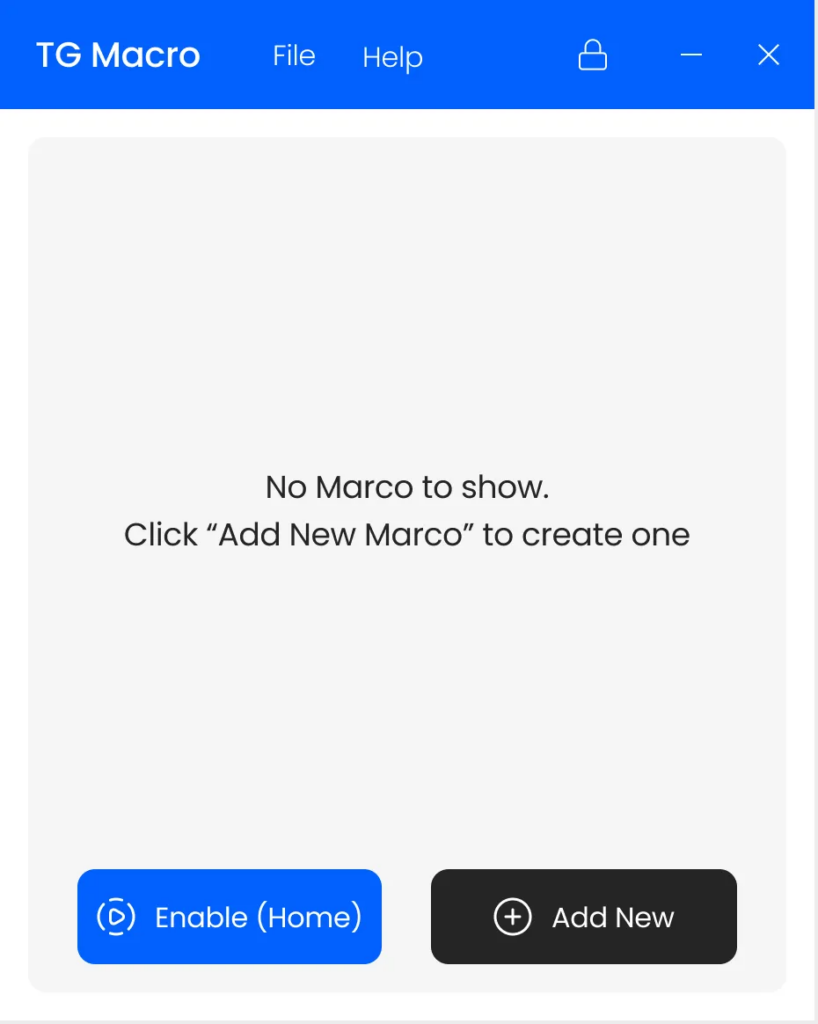
Now that you have a basic understanding and its features, it’s time to learn how to use it effectively.
Manual Macro Creation
- Launch the TGMacro software.
- Select “Add New +” available in the lower-right corner.
- Provide a name for the macro.
- Click on the ‘+’ sign and settle on an action type. Here are the choices you get: Mouse Move, Keyboard Key, Wait Mouse Key, and Text.
- Select a positioning. Remember, the available options will differ based on which action type you choose.
- Decide on positioning for the X and Y coordinates. If you want your current cursor position, press Alt + X.
- Click on ‘Save’ and voila- your script is successfully saved! You can save multiple scripts following this method.
- Now onto the trigger selection. You’ll see a ‘Trigger actions by’ section. Choose one of these two options: Key Events or Pixel Events.
- If you go with Key Events, you will notice 3 options under ‘When’: Key Hold, Key Press, and Key Toggle.
- Tap on one of them.
- Bind this macro to any key using the ‘Keys’ option.
- Go to ‘Click here to set key’ and tap on a key on the keyboard.
- Click on ‘Save’.
- Launch any game and press the designated trigger key to see your macro in action.
Record Keyboard and Mouse Events
- First things first, create a macro with TGMacro following the aforementioned steps.
- While the creation screen is open, search for the ‘Record’ option at the lower-right corner.
- Choose and configure the actions you need to capture.
- Press the ‘Record’ option or hit the hotkey.
- Once your recording is finished, click on the ‘Record’ button or the same hotkey configuration.
Import AMC Recoil Scripts
- Open TGMacro.
- Navigate to ‘File’ at the top.
- Select ‘Import Script.’
- You will see a window open with all the folders on your device.
- Select the path where you have your amc recoil scripts saved.
How to use TG Macro in DA hood?
DA Hood is a sandbox game on Roblox where players get the option to roleplay as a criminal or a police officer. The role of the criminal is to raid the bank and the police officer has to catch those criminals before the robbery. Each of these role have certain designated tasks that they have to perform.
However, the gameplay is pretty slow and in order to win, you have to increase the game speed. That’s where the speed glitch in the DA hood comes into the picture. You can easily use TGMacro to create a speed glitch file for the DA hood game and use it to dominate your competition.
Advantages of using Macrogamer in Gaming
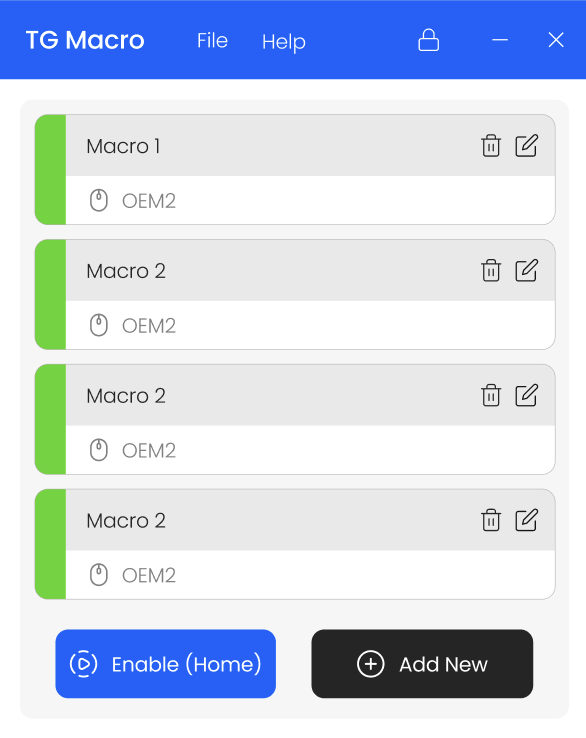
- Increased efficiency: It lets you automate repetitive tasks and actions. This can help you play more efficiently, reducing the time it takes to perform certain actions. This way, you will also be freeing up your time to focus on more important aspects of the game.
- Customization: The software lets you customize controls and write scripts. This, in turn, enables you to tailor your gaming experience to your preferences and play the way you want to play.
- Competitive advantage: It can give you a competitive advantage over your opponents. This means you can react faster and perform actions that would be difficult or impossible to execute manually.
Frequently Asked Questions (FAQs)
Q1. Is macro gamer safe?
Ans. Macro is generally safe to use. However, as with any software, it is important to download it from a trusted source. Always ensure that it is up-to-date to avoid potential security vulnerabilities.
Q2. What is macro in a mouse?
Ans. A macro in a mouse is a programmable button or set of buttons that can be customized to perform a specific action or series of actions. These actions can range from simple tasks like opening a program to more complex actions like executing a set of moves in a game.
Q3. What are macros in gaming?
Ans. Macros in gaming refer to a series of automated actions that are programmed into a gaming mouse or keyboard to perform a specific task. These can range from simple actions such as executing a sequence of keystrokes to more complex actions such as executing a set of moves in a game.
Q5. Is macros cheating?
Ans. The use of macros in gaming is generally considered cheating if the macro provides an unfair advantage over other players. However, some games allow the use of macros as long as they are not used to gain an unfair advantage. It is important to check the rules of the specific game to determine whether the use of macros is allowed.
The Bottom Line
One of the main upsides of TG Macro is its versatility. It supports first-person shooters, role-playing games, and real-time strategy games, among others. Moreover, it is free and open-source. This means it is accessible to everyone, regardless of their budget or technical expertise. Its community-driven development approach ensures that the software is constantly updated and improved. You get regular new features and bug fixes.
All in all, it is a valuable tool for any gamer looking to enhance their gaming experience and improve their performance. So why not give it a try and see how it can revolutionize the way you play?

I love playing incremental games and creating tools & software. Connecting both my passions, I wrote down the code for Auto clicker and published it for free for you all on autoclicker.io, feel free to reach out to me on [email protected] to suggest new features and suggestions.