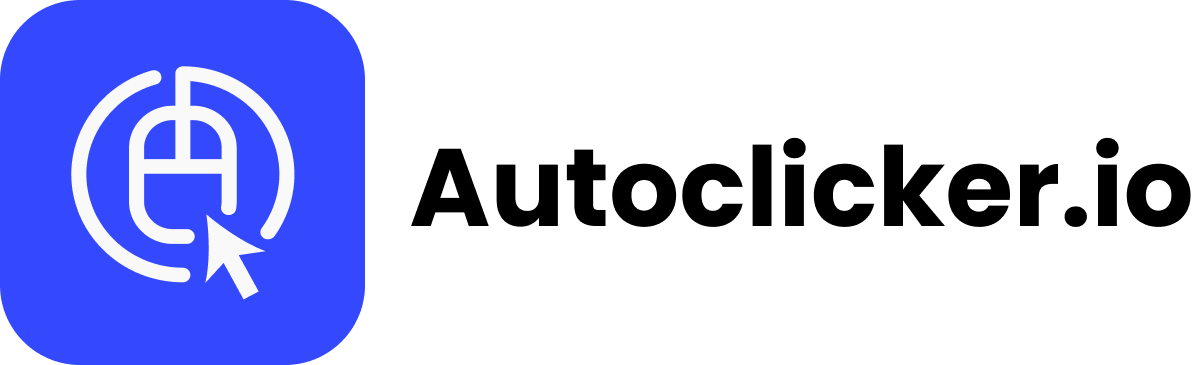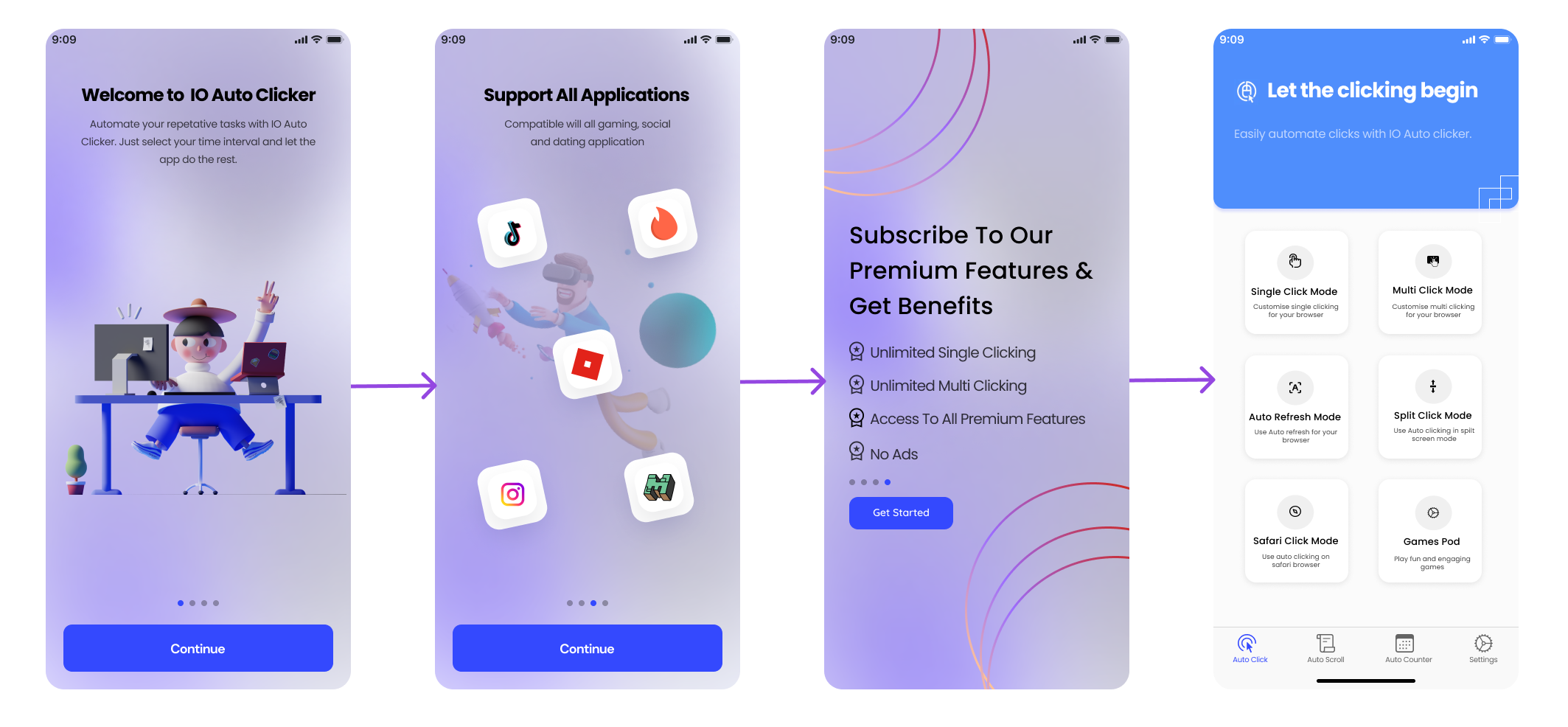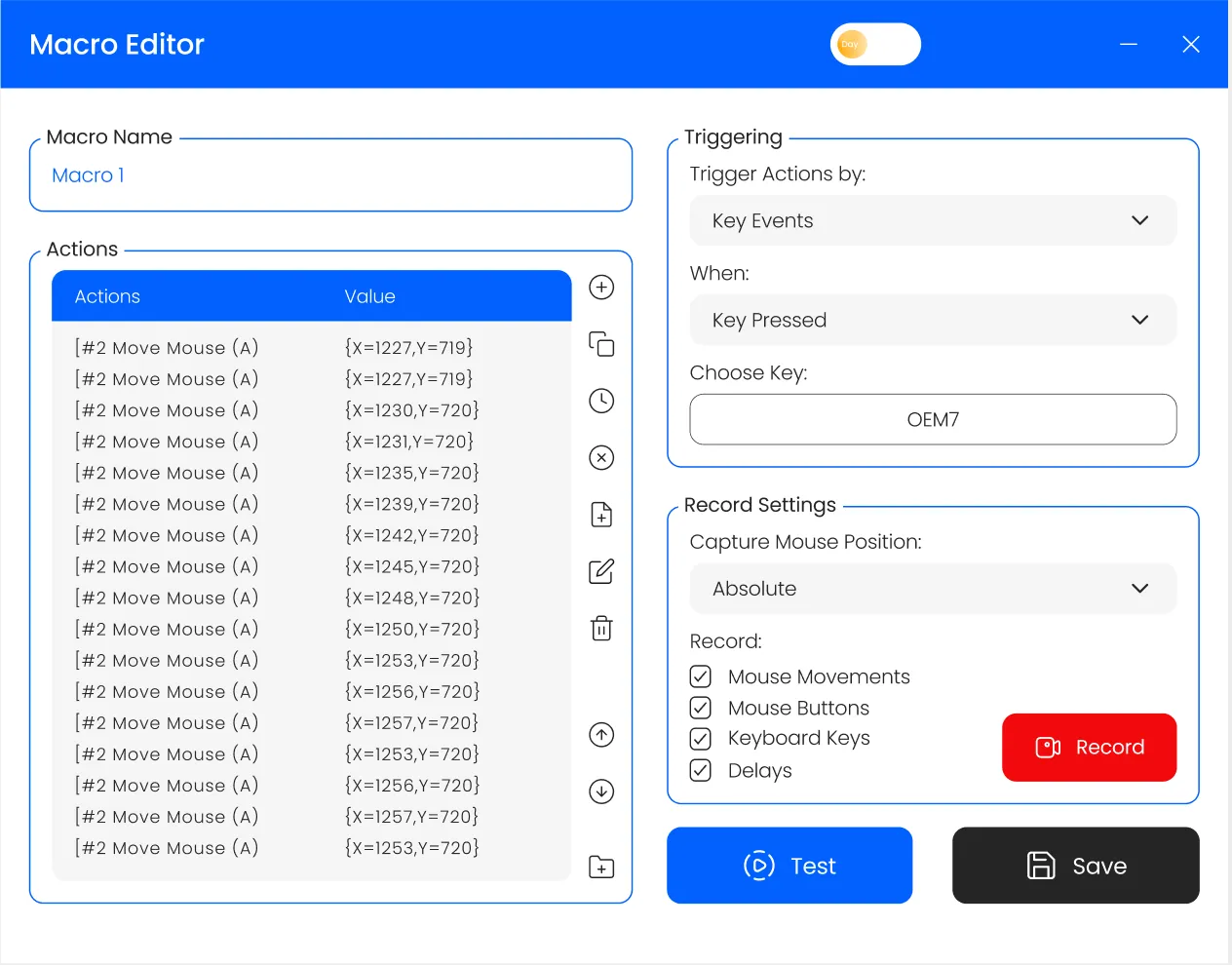The guitar element of rock and roll is the major emphasis of Guitar Hero.
Guitar Hero is all about scrolling through the target at the bottom, playing the colored notes on the fretboard in time with the music.
It also focuses on the player’s performance more than it does on cooperative gameplay. There are many levels in the game, which are divided into several varying pace ranks and challenging song selections.
In the game, you can compete with your gaming buddies for the same levels and get to choose different other songs as well. You can use QWER as Q=Green W=Yellow E=Red and R=Blue.
Features of Guitar Hero 5:

1. Different Levels:
There are four different degrees of difficulty in Roblox Guitar Hero 5: easy, medium, hard, and expert. The hardest level may be very severe. Use only the first three fret buttons on the guitar neck when playing the game’s simpler levels. Four for medium, and all five for hard and expert.
2. Rhythm and sound:
Your rock band fantasies can come true as you connect the vintage music. Rock and metal genre from 1977 to the present. There are several unlocked extra tunes in Guitar Hero as well. There are other genres as well like pop, hip-hop electronic. Blues and rhythm.
3. Modes:
There are additional modes as well where you can host a rock show-off with your friends and compete against one another for the highest score. Each song in Guitar Hero is for two-player mayhem.
4. Scoreboard:
Several songs are competing for the top spots on the leaderboards. On the bottom left, it displays the score as well as the current score multiplier.
Playing Guitar Hero 5 using an auto clicker:
- You can use an auto clicker to click on random things, which will work and help you collect points.
- Firstly download the IO Auto Clicker from the Download page. It is a safe and trusted source and it is a ready-to-use software.
- Open it and tweak the settings like click interval, clicking speed, hotkeys, and other parameters according to your preference. For example, you can put 1 in the milliseconds box for maximum clicking speed.
- If you want to change your hotkey which gives you the power to auto-click, all you need to do is click on the hotkey, change into any key, and press okay to start the auto-clicking. You can also do a test run by taking a cps test.
- You can also choose from single, double, or triple clicking which helps a lot in Guitar Hero 5.
Other tips to win the game:
- There will be a little bit more tapping after you reach level 40, which often makes it more difficult to earn stars/ combos. In the game’s “Settings” menu, you can change your key bindings if you are And play using Q W E R.
- Keeping your concentration on your keys can help you to speed up which will provide you ‘Auto Speed’ for the next few seconds. But if you lose your concentration, the speed levels will start from the beginning.

I love playing incremental games and creating tools & software. Connecting both my passions, I wrote down the code for Auto clicker and published it for free for you all on autoclicker.io, feel free to reach out to me on [email protected] to suggest new features and suggestions.