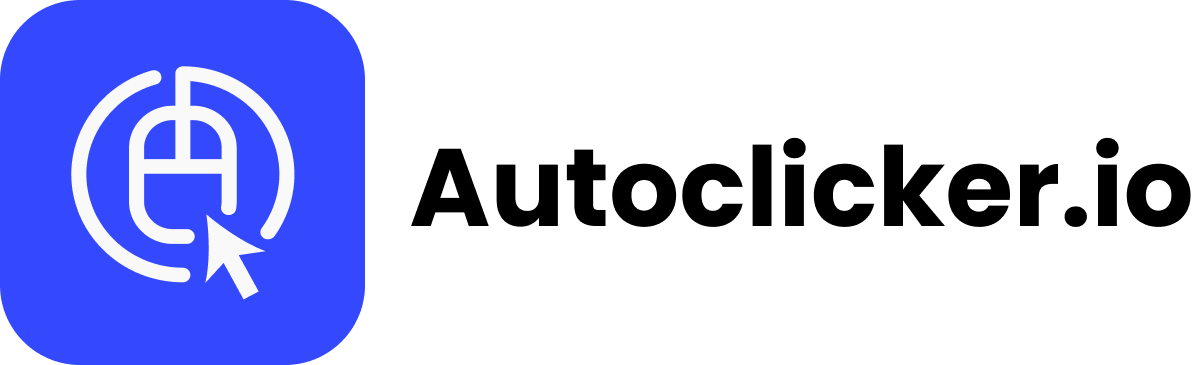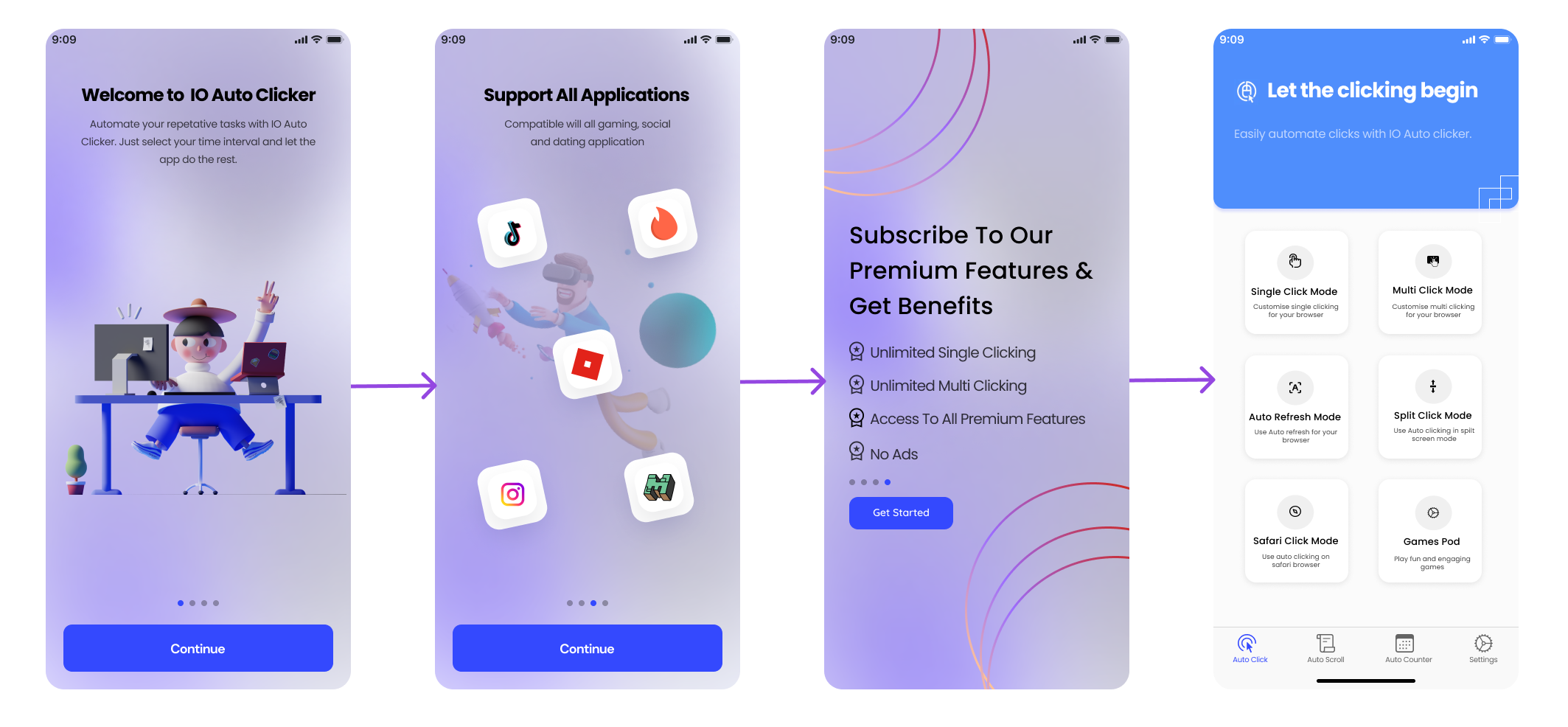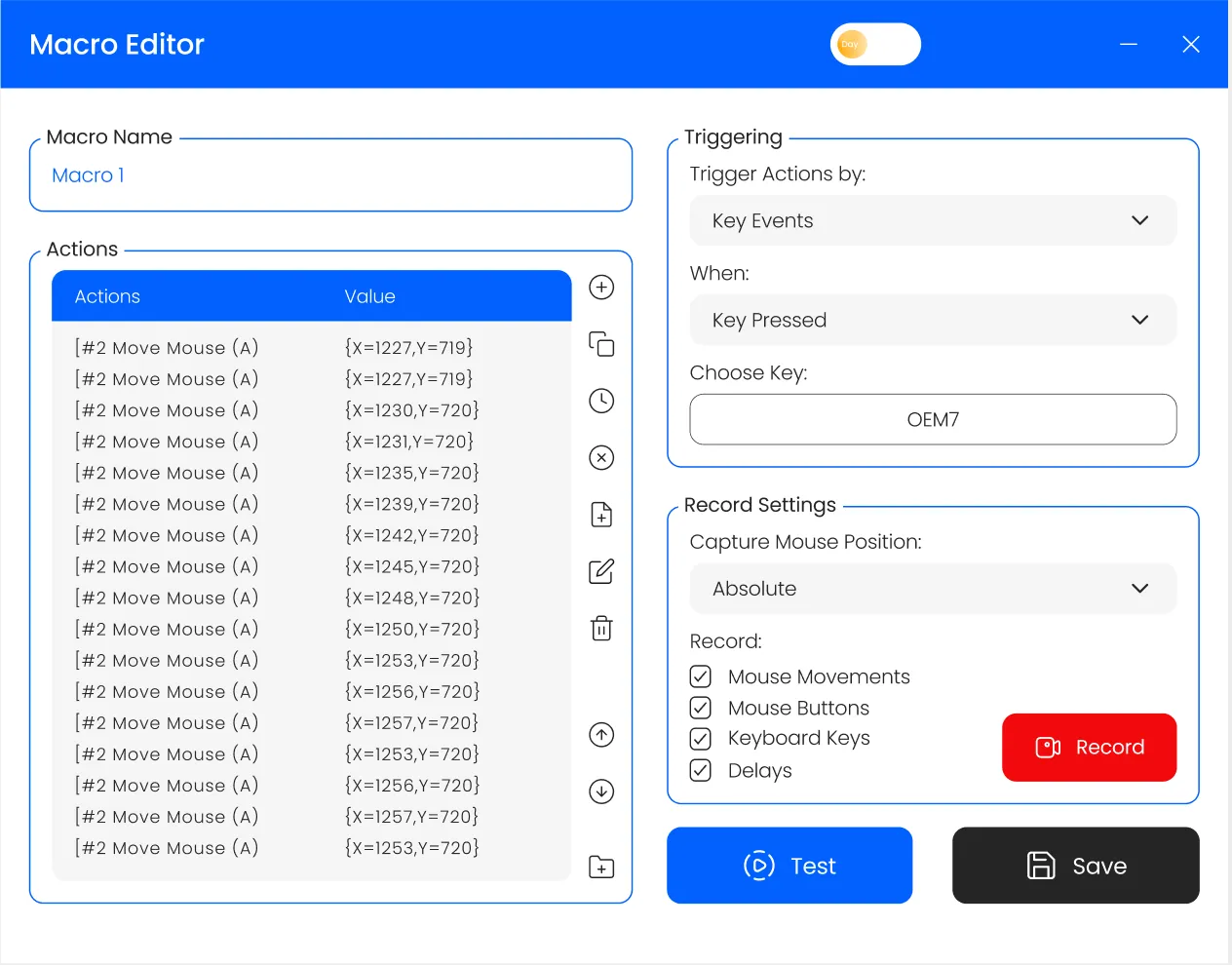The most successful video game ever? Well, the stats don’t lie. After almost 16 years of release, the game is still going on at an amazing pace with over 100 million accounts created. World of Warcraft is surely an iconic game in the list of massively multiplayer online games. The popularity this game has gained is just enormous. Gamer or not, most people have heard about this game. The game is simply the best creation by Blizzard Entertainment. Updated from time to time, World of Warcraft has incorporated a lot of stuff to entertain the users.
A free to play game model is offered by Blizzard that users can play for 30 days with limited features. This can be upgraded to three editions that are offered – Base edition, Heroic edition, and Epic edition. The latest launch of World of Warcraft: Shadowlands in November 2020 is bringing a lot of new updates to the game which will surely be enjoyed by the gamers. Let’s have a look at the different requirements to play this game on the computer.

Minimum Requirements
- Operating System: Windows 7 64-bit, macOS 10.12
- Processor: Intel Core™ i5-3450 or AMD FX™ 8300
- Video: NVIDIA GeForce GTX 760 2 GB or AMD Radeon™ RX 560 2 GB or Intel UHD Graphics 630 (45W TDP).
- Memory: 4GB RAM (8GB if using supported integrated graphics)
- Storage: Solid State Drive (SSD) 100GB available space or Hard Disk Drive (HDD) 100GB available space (depending on the performance of the drive, player experience may be impacted on HDD)
- Input: Keyboard and mouse required. Other input devices are not supported.
- Internet: Any internet connection
- Resolution: 1024 x 768 minimum display resolution.
Gameplay
The game is set in the fictional world of Azeroth. Players can create different characters and explore the world with that character. During the exploration, the player will meet different non-real players and real-world players as well that have different characters. While your progress in the game, multiple battles, quests, and missions will come your way that you can complete on your own or can team up with other players.
The character that you initially choose will develop and will become more and more advanced once you cross the different levels in the game. For rewards, you will get weapons, gold, revenue, and other valuable stuff that will be useful in your further missions and battles.
The character will earn experience by killing other characters and by achieving milestones. Automatically, the character will level up after some time and then will have more powers. For the characters, you will have to choose race and class. This will decide what kind of role you will be playing in the game.
Each race has different skills and there are special bonuses as well. So, pick a race that you will enjoy, because that will bring you fun in the future. Picking a class is more problematic because it is the core role that you will play.
Want to lead your group to glory?
Want to play like a lunatic that damages everything?
Want to be the healer who keeps other players alive? So, pick a class that you think will be best for you. You can always come out of combat to change the class.
There are a total of 12 classes and a brief description of each class will be displayed in the game. You can choose between druids, rogues, priests, paladins, monks, and many more fantasy characters.
Depending on the edition of the game that you purchase, you will be starting the game at a certain level. With the introductory missions and quests, you can easily level up the character quickly. It is no hi-fi stuff and the game developers have made it further easier for the players by placing in-game tutorials at different levels.
The main thing that you need to know is to pick up quests from the non-real players in the game that have a yellow mark above their head. This will leave you with a lot of experience and will help you in exploring the world. In the beginning, make sure to read the quests completely as the story is presented in that quest in a funny way.
Don’t just go on and start killing the enemies or building farms, etc. Read the quests and you will know how to proceed. You will be able to expand the zones once you reach level 10.
There will be multiple expansion zones and the one that impresses you the most should be your choice. You will reach level 50 when you play through the expansions and complete the missions.
If you have purchased Shadowlands, then you can start right away with the new expansion pack as according to the edition that you buy, you will get a free token to upgrade the level of your character.
You will surely enjoy the latest expansion as the content is so amazing and you won’t have to go through the last 16 years of timeline if you boost the character to a higher level. Play with the boosted character, have some fun, and once you know all the different things about the game, start off with a new character right from level 1.
Level up in the old-fashioned way by completing quests and missions. Believe us, you are going to love it.
The next important thing is that you can connect with other players as it is an online multiplayer game. You can click on Looking for group option in the game and the server will automatically match you with a group/party.
You can also invite your friends to the game and can play with them. You can use the in-built chat feature to interact with the group or can also find a lot of WoW gamers on social media platforms like Discord, Facebook, etc.
Well, that was pretty much all about the gameplay and players. As it is clearly visible, the game requires a lot of patience and you need to give time in reaching to next levels.
Also, if you remain idle for around 15 minutes in the game, you will be automatically logged out from the server. There are also certain missions in which you have to constantly click on the screen to earn coins and revenue.
So, what is the easy solution for all of this? An auto clicker application is what you are looking for!
How to Use an Auto Clicker in World of Warcraft?
- Firstly, download and install any trusted auto clicker software such as GS Auto Clicker, OP Auto Clicker, Free Mouse Clicker, Murgee Auto Clicker, etc.
- Now, run the application and you will see different settings in the clicker application.
- Select the time delay that you want to set between two consecutive clicks.
- Choose the number of clicks you want to make. If you want to make infinite clicks, you can leave it to the maximum. For missions with a specific number of clicks, set the number.
- You can either specify the coordinates of the screen where you want to automatically click or can go with the dynamic or current mouse cursor position. This will come in handy when you want to shoot or fight with the enemy using weapons.
- For fighting in battles, you need to configure a hotkey. Choose any keyboard key that is not being used in the game and is easily accessible for your hands.
- Once everything is set, time to enter the game! You can use the clicker to do clicking missions or to stay active/online while you are away from the screen. In battles, you can quickly press the hotkey and the cursor will keep on clicking and will rapidly shoot or fire the weapon you are holding. Once the enemy is dead or you want to move to another enemy, press the hotkey again and do this each time. It will improve your firing rate.
So, that is how you use an auto clicker in World of Warcraft. Personally, I have played this game a lot and it is definitely worth your time. After years of playing this game, there is a lot to explore in different worlds and one can play with different characters easily, making this game super exciting and addicting. With the latest update of November 2020, it is going to be a lot more fun.
Although, one low side of it is the money you need to invest. There are a lot of free to play online multiplayer games that are offering similar open-environment gameplay free of cost. So, the developers will have to surely think about the pricing or the features that they offer in the free trial version of the game.
There has been a decrease in the number of World of Warcraft users in recent time and that is because of the competition that free to play multiplayer games are offering. All in all, go on and play this game! You won’t regret it. Happy gaming!

I love playing incremental games and creating tools & software. Connecting both my passions, I wrote down the code for Auto clicker and published it for free for you all on autoclicker.io, feel free to reach out to me on [email protected] to suggest new features and suggestions.